Search
Search
Latest topics
Latest topics
Multy Mats On by Ventures87
Page 1 of 1
 Multy Mats On by Ventures87
Multy Mats On by Ventures87
Adding Multiply mat files to Trailer pmd´s Tutorial for
Euro Truck Simulator
by Ventures87
Programs needed
Zmodeler 2.11 without ETS Filter
First 2.11 Version Release with only Convoy and TS/ALH Filter.
I never tested this with newer Versions and don´t know if it will work correctly
there too.
Hex Editor Program
For this Tutorial i used Hex Editor MX. It will work on every other Hex Editor
Program.
File Types to edit
.pmd
PMD file consists all the Informations about Looks, Variants, Paintjobs,
Count of Mesh Parts etc.
Folders to use
Trailer folder
/vehicle/trailer_eu/xxxxx (xxxxx depends on how you named your trailer
folder)
Required Things
– Ready-to-export Trailermodel
– All neccesary .dds files
IMPORTANT NOTE
This Tutorial works only for trailers which have the Setup in Zmodeler
like the SCS Container trailer (tbase, heel.up, heel.down, collision)
For all other trailer variants and trucks, interiors, wheels etc. this won´t
work, because due the variants of those models more checksum based
changes are neccesary, which take too long to explain in a Tutorial.
Step 1
Materials Setup, Path Origin, Paintjobs
Open the Materials Editor in Zmod and Setup your Materials as needed:
1. Create New Material
2. Rename it to how you want
3. Load the .dds file for it
You will only Setup materials for ONE Paintjob, so for the Skinchanging material(s)
you´ll load the plain.dds in.
Now right-click on your amin-root dummy (on SCS models called „trailer“)
And click on „Proberties“ in the context menu.
Edit the „Path Origin“ to your trailer directory /vehicle/trailer_eu/xxxxxx (xxxxxx
depends on your trailer folder name)
Set the Paintjobs to 10 (Container Trailer has 10 looks(skinvariants)
Here it how it looks like in an example:
[align=center] [/align]
[/align]
After you done that, Export your trailer and activate read/write pmc, pmd, mat and
tobj.
Choose TS/ALH Version.
[align=center] [/align]
[/align]
Step2
Editing exported .pmd file for working in Game.
Open the trailer.pmd from original SCS Container Trailer and mark as showed on
the Picture:
[align=center] [/align]
[/align]
Now Copy, open your exported trailer.pmd and mark there too the same part (same
start and end position of marking) and paste.
That´s all.
Now you just have to setup mat and tobj files for the other 9 skins by hand.
And change the matnames in the pmd for the other skins.
Example:
Exported and fixed .pmd:
[align=center]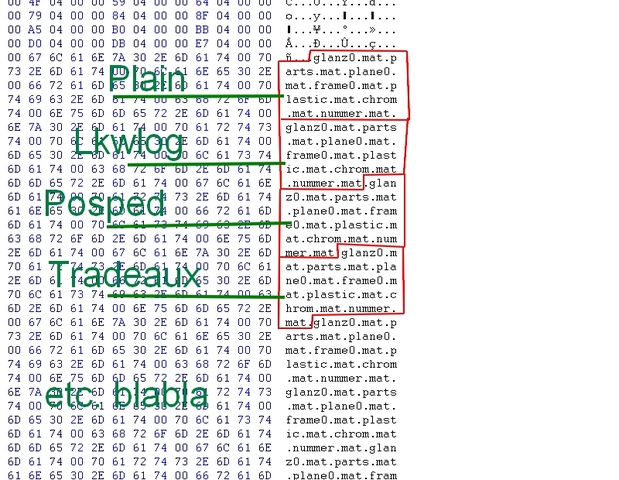 [/align]
[/align]
Fixed mat names to have different skins
[align=center] [/align]
[/align]
NOTE: This matnames are ONLY Examples to show you the basics, you can name
yours how you want.
For better applying the mat and tobj files, here is at last a list, which look which is in
the pmd.
[align=center]Plain
Lkwlog
Posped
Tradeaux
Trameri
Transinet
Euroacres
Eurogoodies
Stokes
BCP[/align]
©2009 by Ventures87
Deutsch:
Hinzufügen Multiplizieren mat-Dateien zu Trailer pmd's Tutorial für
Euro Truck Simulator
von Ventures87
Programme erforderlich
Zmodeler 2,11 ETS ohne Filter
Erster Release-Version mit 2,11 nur Convoy und TS / ALH Filter.
Ich habe nie getestet mit neueren Versionen und weiß nicht, ob es korrekt funktioniert
auch dort.
Hex-Editor-Programm
Für dieses Tutorial habe ich Hex-Editor MX. Es funktioniert auf jedem anderen Hex-Editor
Programm.
Dateitypen bearbeiten, um
. pmd
PMD-Datei enthält alle Informationen über Aussehen, Varianten, Farbpaletten,
Graf von Mesh-Teile etc.
Ordner verwenden, um
Trailer Ordner
/ Fahrzeug / trailer_eu / xxxxx (xxxxx hängt davon ab, wie Sie Ihren Namen Anhänger
Ordner)
Benötigte Dinge
- Ready-to-Export Trailermodel
- Alle notwendig. DDS-Dateien
WICHTIGER HINWEIS
Dieses Tutorial funktioniert nur für Anhänger, die das Setup in Zmodeler haben
wie die SCS Container-Trailer (TBase, heel.up, heel.down, Kollision)
Für alle anderen Varianten Anhänger-und Lkw-Innenausstattung, Räder usw. wird dies nicht
arbeiten, weil durch die Varianten dieser Modelle mehr Prüfsumme der Grundlage
Änderungen sind notwendig, die zu lange in einem Tutorial erklärt werden.
Schritt 1
Material-Setup, Pfad Origin, Farbpaletten
Öffnen Sie den Material-Editor in Zmod und Setup Ihres Materials benötigt:
1. Neues Material
2. Benennen Sie, wie Sie wollen
3. Laden Sie die. DDS-Datei nicht
Sie werden nur Setup Materialien für ONE Lackierung, so dass für die Skinchanging Werkstoff (e)
Sie laden die plain.dds in.
Nun mit der rechten Maustaste auf Ihrem amin-Root-Dummy (auf SCS-Modelle als "Anhänger")
Und klicken Sie auf "Proberties" im Kontextmenü.
Bearbeiten Sie die "Path Origin", um Ihre Anhänger Verzeichnis / Fahrzeug / trailer_eu / xxxxxx (xxxxxx
hängt von Ihrem Anhänger Ordner-Namen)
Legen Sie die Farbpaletten für 10 (Container-Trailer ist mit 10 aussieht (skinvariants)
Hier ist, wie es aussieht wie in einem Beispiel:
[align=center] [/align]
[/align]
Nachdem Sie das getan, Exportieren Sie Ihre Anhänger und aktivieren Sie lesen / schreiben, pmc, pmd, Matte und
Tobj.
Wählen Sie TS / ALH Version.
[align=center] [/align]
[/align]
Schritt 2
Bearbeitung exportiert werden. Pmd-Datei für die Arbeit im Spiel.
Öffnen Sie die trailer.pmd von der ursprünglichen SCS Container und Trailer Marke zeigte auf
das Bild:
[align=center] [/align]
[/align]
Kopieren Sie jetzt Ihre exportiert trailer.pmd und markieren Sie öffnen auch dort die gleiche Rolle (gleiche
Start-und Endposition der Markierung) und einfügen.
Das ist alles.
Jetzt müssen Sie nur noch Setup-Matte und Tobj-Dateien für die anderen 9 Felle von Hand.
Und ändern Sie die matnames im pmd für die anderen Skins.
Beispiel:
Exportiert und fixiert. Pmd:
[align=center]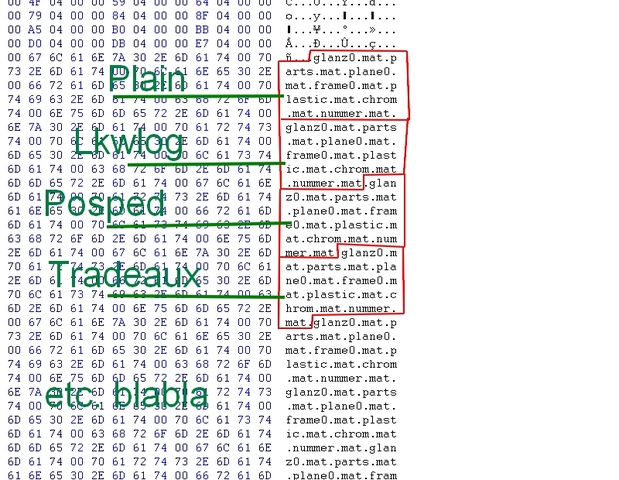 [/align]
[/align]
Fixed Matte Namen zu haben, verschiedene Skins
[align=center] [/align]
[/align]
HINWEIS: Diese matnames sind nur Beispiele, um Ihnen die Grundlagen, können Name, den Sie
verkaufen, wie Sie wollen.
Zur besseren der Matte und Tobj Dateien Anwendung, hier ist endlich eine Liste, die im Blick, ist
die pmd.
Plain
Lkwlog
Posped
Tradeaux
Trameri
Transinet
Euroacres
Eurogoodies
Stokes
BCP
© 2009 by Ventures87
Euro Truck Simulator
by Ventures87
Programs needed
Zmodeler 2.11 without ETS Filter
First 2.11 Version Release with only Convoy and TS/ALH Filter.
I never tested this with newer Versions and don´t know if it will work correctly
there too.
Hex Editor Program
For this Tutorial i used Hex Editor MX. It will work on every other Hex Editor
Program.
File Types to edit
.pmd
PMD file consists all the Informations about Looks, Variants, Paintjobs,
Count of Mesh Parts etc.
Folders to use
Trailer folder
/vehicle/trailer_eu/xxxxx (xxxxx depends on how you named your trailer
folder)
Required Things
– Ready-to-export Trailermodel
– All neccesary .dds files
IMPORTANT NOTE
This Tutorial works only for trailers which have the Setup in Zmodeler
like the SCS Container trailer (tbase, heel.up, heel.down, collision)
For all other trailer variants and trucks, interiors, wheels etc. this won´t
work, because due the variants of those models more checksum based
changes are neccesary, which take too long to explain in a Tutorial.
Step 1
Materials Setup, Path Origin, Paintjobs
Open the Materials Editor in Zmod and Setup your Materials as needed:
1. Create New Material
2. Rename it to how you want
3. Load the .dds file for it
You will only Setup materials for ONE Paintjob, so for the Skinchanging material(s)
you´ll load the plain.dds in.
Now right-click on your amin-root dummy (on SCS models called „trailer“)
And click on „Proberties“ in the context menu.
Edit the „Path Origin“ to your trailer directory /vehicle/trailer_eu/xxxxxx (xxxxxx
depends on your trailer folder name)
Set the Paintjobs to 10 (Container Trailer has 10 looks(skinvariants)
Here it how it looks like in an example:
[align=center]
 [/align]
[/align]After you done that, Export your trailer and activate read/write pmc, pmd, mat and
tobj.
Choose TS/ALH Version.
[align=center]
 [/align]
[/align]Step2
Editing exported .pmd file for working in Game.
Open the trailer.pmd from original SCS Container Trailer and mark as showed on
the Picture:
[align=center]
 [/align]
[/align]Now Copy, open your exported trailer.pmd and mark there too the same part (same
start and end position of marking) and paste.
That´s all.
Now you just have to setup mat and tobj files for the other 9 skins by hand.
And change the matnames in the pmd for the other skins.
Example:
Exported and fixed .pmd:
[align=center]
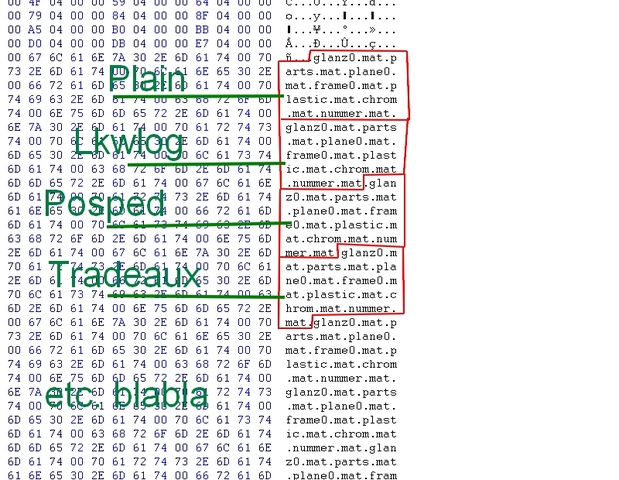 [/align]
[/align]Fixed mat names to have different skins
[align=center]
 [/align]
[/align]NOTE: This matnames are ONLY Examples to show you the basics, you can name
yours how you want.
For better applying the mat and tobj files, here is at last a list, which look which is in
the pmd.
[align=center]Plain
Lkwlog
Posped
Tradeaux
Trameri
Transinet
Euroacres
Eurogoodies
Stokes
BCP[/align]
©2009 by Ventures87
Deutsch:
Hinzufügen Multiplizieren mat-Dateien zu Trailer pmd's Tutorial für
Euro Truck Simulator
von Ventures87
Programme erforderlich
Zmodeler 2,11 ETS ohne Filter
Erster Release-Version mit 2,11 nur Convoy und TS / ALH Filter.
Ich habe nie getestet mit neueren Versionen und weiß nicht, ob es korrekt funktioniert
auch dort.
Hex-Editor-Programm
Für dieses Tutorial habe ich Hex-Editor MX. Es funktioniert auf jedem anderen Hex-Editor
Programm.
Dateitypen bearbeiten, um
. pmd
PMD-Datei enthält alle Informationen über Aussehen, Varianten, Farbpaletten,
Graf von Mesh-Teile etc.
Ordner verwenden, um
Trailer Ordner
/ Fahrzeug / trailer_eu / xxxxx (xxxxx hängt davon ab, wie Sie Ihren Namen Anhänger
Ordner)
Benötigte Dinge
- Ready-to-Export Trailermodel
- Alle notwendig. DDS-Dateien
WICHTIGER HINWEIS
Dieses Tutorial funktioniert nur für Anhänger, die das Setup in Zmodeler haben
wie die SCS Container-Trailer (TBase, heel.up, heel.down, Kollision)
Für alle anderen Varianten Anhänger-und Lkw-Innenausstattung, Räder usw. wird dies nicht
arbeiten, weil durch die Varianten dieser Modelle mehr Prüfsumme der Grundlage
Änderungen sind notwendig, die zu lange in einem Tutorial erklärt werden.
Schritt 1
Material-Setup, Pfad Origin, Farbpaletten
Öffnen Sie den Material-Editor in Zmod und Setup Ihres Materials benötigt:
1. Neues Material
2. Benennen Sie, wie Sie wollen
3. Laden Sie die. DDS-Datei nicht
Sie werden nur Setup Materialien für ONE Lackierung, so dass für die Skinchanging Werkstoff (e)
Sie laden die plain.dds in.
Nun mit der rechten Maustaste auf Ihrem amin-Root-Dummy (auf SCS-Modelle als "Anhänger")
Und klicken Sie auf "Proberties" im Kontextmenü.
Bearbeiten Sie die "Path Origin", um Ihre Anhänger Verzeichnis / Fahrzeug / trailer_eu / xxxxxx (xxxxxx
hängt von Ihrem Anhänger Ordner-Namen)
Legen Sie die Farbpaletten für 10 (Container-Trailer ist mit 10 aussieht (skinvariants)
Hier ist, wie es aussieht wie in einem Beispiel:
[align=center]
 [/align]
[/align]Nachdem Sie das getan, Exportieren Sie Ihre Anhänger und aktivieren Sie lesen / schreiben, pmc, pmd, Matte und
Tobj.
Wählen Sie TS / ALH Version.
[align=center]
 [/align]
[/align]Schritt 2
Bearbeitung exportiert werden. Pmd-Datei für die Arbeit im Spiel.
Öffnen Sie die trailer.pmd von der ursprünglichen SCS Container und Trailer Marke zeigte auf
das Bild:
[align=center]
 [/align]
[/align]Kopieren Sie jetzt Ihre exportiert trailer.pmd und markieren Sie öffnen auch dort die gleiche Rolle (gleiche
Start-und Endposition der Markierung) und einfügen.
Das ist alles.
Jetzt müssen Sie nur noch Setup-Matte und Tobj-Dateien für die anderen 9 Felle von Hand.
Und ändern Sie die matnames im pmd für die anderen Skins.
Beispiel:
Exportiert und fixiert. Pmd:
[align=center]
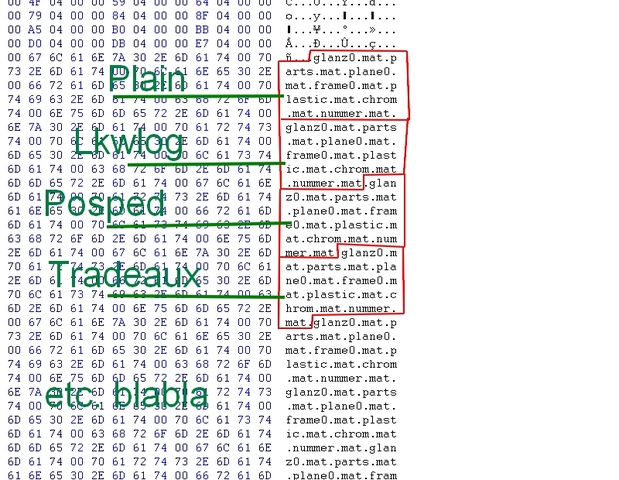 [/align]
[/align]Fixed Matte Namen zu haben, verschiedene Skins
[align=center]
 [/align]
[/align]HINWEIS: Diese matnames sind nur Beispiele, um Ihnen die Grundlagen, können Name, den Sie
verkaufen, wie Sie wollen.
Zur besseren der Matte und Tobj Dateien Anwendung, hier ist endlich eine Liste, die im Blick, ist
die pmd.
Plain
Lkwlog
Posped
Tradeaux
Trameri
Transinet
Euroacres
Eurogoodies
Stokes
BCP
© 2009 by Ventures87

TopCat_3D™- Admin

- Posts : 17
Join date : 2010-11-10
Age : 38
Location : German, English
Page 1 of 1
Permissions in this forum:
You cannot reply to topics in this forum|
|
|

 Wed Dec 08, 2010 10:15 pm by
Wed Dec 08, 2010 10:15 pm by 
» Mat Einstellung/Mat set
» Collisionsboxen von trailer
» Multy Mats On by Ventures87
» OGG files von Sounds
» Elbow joint
» Cargos new use of old savegame
» Euro Truck Simulator - Enterprise
» PMG right Fixen